With thousands of photos swarming your photo library and tight deadlines looming, nervousness is quite normal. But, worry not! Inculcate the points mentioned in this post and you’ll be on your way to managing your photo library like a pro.
A spectacular view can appear anywhere. As a photographer, you just need to be ready with your smartphone or DSLR to capture it.
Things certainly don’t finish at just capturing photos. It’s also about keeping your photo library well organized so that you can quickly pick the ones that are needed. However, the process of managing a photo library runs jitters down a photographer’s spine.
Let’s simplify this task for you. After you have read this post, you’ll never have to be scared of a cluttered photo library ever again.
What Is The Need To Manage A Photo Library?
Again, we’d like to reinstate that sorting a photo library may sound like a very boring and tedious task. However, it is indeed important to sort your library much before you sit down at the editing table or before you begin sharing your photos.
Here are some reasons why you should organize your photo library –
- Visual Clarity and Bigger Storage Space
First and foremost, a neat and clean photo library is a visual treat. You will only be looking at photos that you can use finally. No duplicates, no blurry images, and no pointless photos. And, since you have removed an ocean of unwanted photos, your storage space will also feel lighter.
- Quickly Access Photos
With a sorted and well-managed photo library, it is easy for you to find specific photos when required. For example during client consultations or even during editing, you can quickly head to the relevant folder, pick up the right photos, and start working.
- Easy Compilation
By regularly investing some time in organizing photos, you can quickly compile them and quickly set aside photos that you’d like to display in your portfolio.
- Efficiency in Workflow
It goes without saying that an organized library is easy to work with and it further cuts down your time on sifting out unwanted photos. As opposed to struggling with an untidy library where you have to spend hours searching for images, you can instead spend more time focusing on tasks that matter the most. For instance, you can swiftly select the right images and edit them.
- Focus On What Matters The Most
With a well-organized library, it is easier to find and compare images. This way you can further sort them according to different themes and projects. And, if your workflow requires analyzing photos, a sorted photo library makes it easy for you to see patterns, connections and contrasts between images.
Before You Take Any Further Steps – Backup Photos
Much before you do anything else, it is essential to take a backup of all photos. This step will help you in case you end up in a mishap. For example, while culling photos, you might end up deleting some important ones. In such an event, you can always go back to your backed-up photos and restore the images.
There are various ways you can backup your photos. You can use an external hard drive and use it specifically for backup operations or use a cloud storage medium. Plus, there are backup tools that even let you schedule backups.
How To Make Your Photo Library Perfect?
1. It All Starts With Organizing Photos
Having a well-organized photo library is an important step in sorting the photo collection. If you snap photos on various occasions, we recommend that you organize them from time to time.
This might sound simple, but things can get tricky and tedious when you have to deal with hundreds and thousands of photos. Here are some effective ways to categorize them so that the later processes for managing the photo library become easier –
- Keep Aside A specific time for Organizing Photos
Set aside a day when you would spend a few minutes or maybe a few hours to organize your photos. It could be once a week, for instance. During this time, ensure that you don’t indulge in any other activity. For these few minutes, your focus should only be on organizing photos.
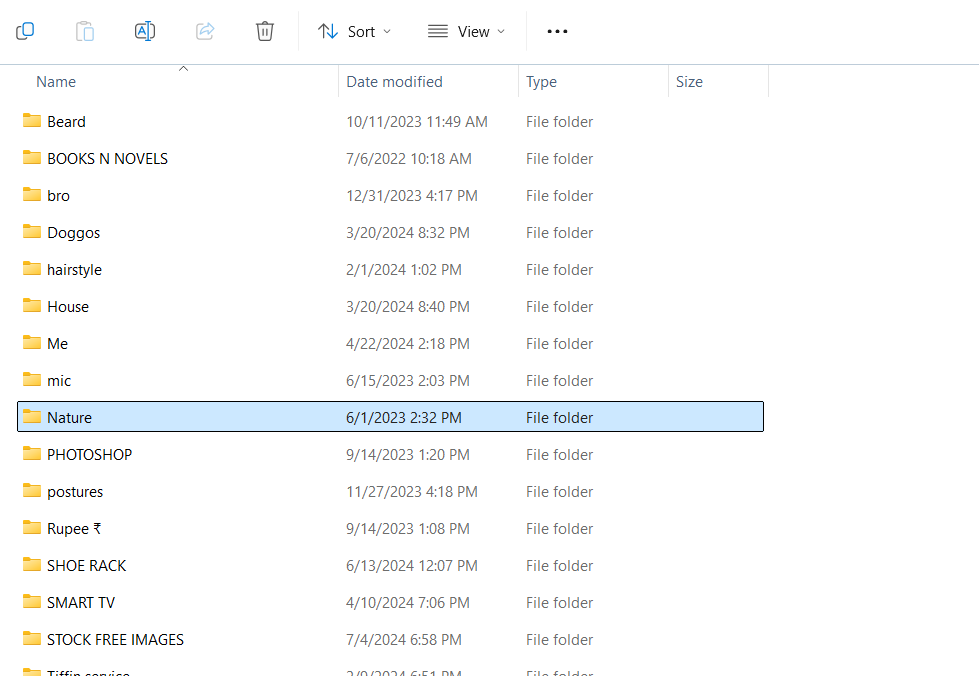
Dump all your captured photos in this folder and treat it as your work area.
Further, you can create folders for events such as vacations, weddings, corporate events, etc. You can go a step further and add subfolders. If you are a travel photographer or click photos at specific locations, you can even categorize photos by the location they have been clicked at. How you categorize photos is totally up to you.
You can even take the help of sorting filters available on various devices – on smartphones, DSLRs, or even on your computer.
- Rename Photos and Folders Properly
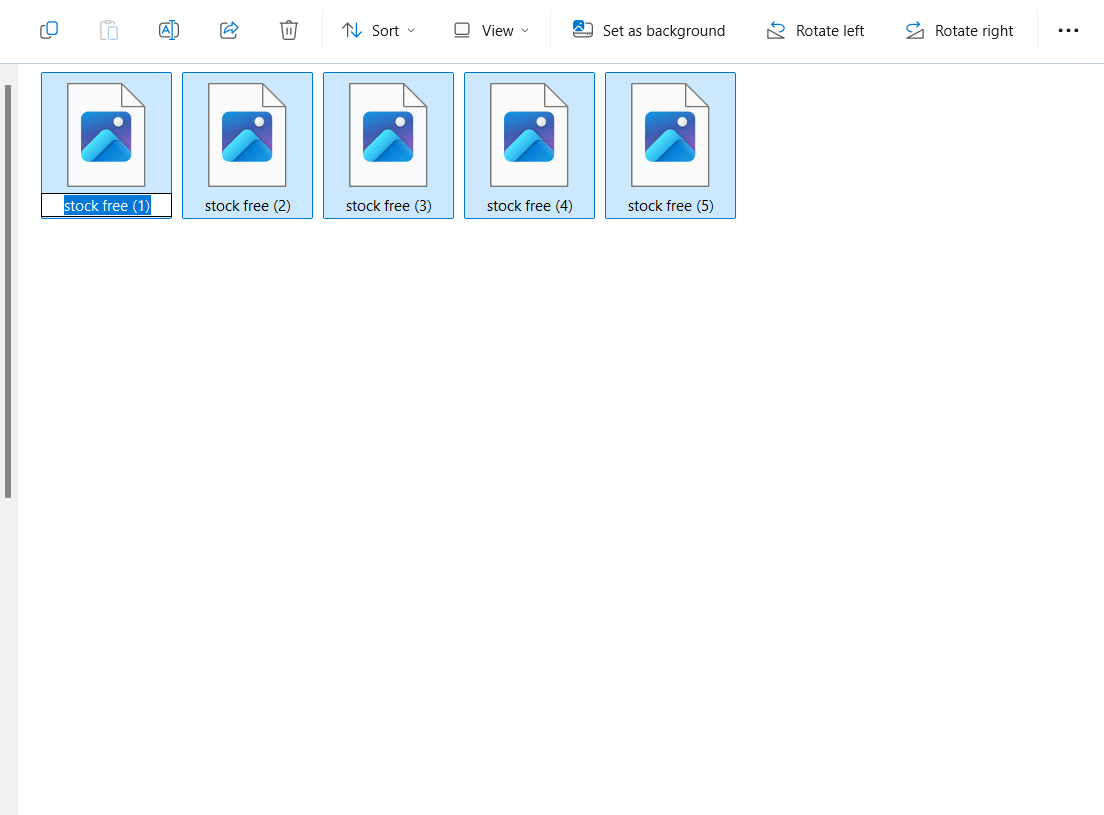
After you have captured a photo, you can’t just rely on the photo name, given by your device – smartphone or DSLR. Rename photos with descriptive titles. These might not be very long but the names should capture the essence of the image or what the image is all about. It is also advisable that you add version numbers so that tracking changes become easier. We’ll get to this in the next section.
When renaming, set a consistent format so that you can maintain uniformity across your library. For example, you can use a naming convention like this – folder name_image description_date_version.
Considering that each folder might have hundreds of photos, you can always use batch-renaming software to rename photos. In fact, there are many photo management utilities that come with this facility.
- Practice Version Control
Version control means that you track the changes you have made either while comparing or when editing photos. Why is it necessary? There are times when you might want to revisit a previous version of the image so that you can compare the final output with the original photo.
And, it is not just about renaming one photo, while renaming images, it is important that you rename them while creating versions of photos, folders, and subfolders. More specifically, it is adding the version number at the start or end of the file name.
- Use The Power of AI for Sorting Your Image Library
In this day and age of Artificial Intelligence, there are several tools that let you leverage the power of AI. To manage your photo library, you can use an AI-powered photo management tool. Here are some of the advantages that you can expect –
- Automatic tagging of photos based on various aspects – objects identified, people, location, etc.
- Sorting images by trips or events by identifying scenes and landscapes.
- You can add custom keyword tags and make images searchable through text.
- Several AI-based image management tools tag peoples’ faces.
This is just a glimpse of how artificial intelligence can help you streamline your photo library.
2. Get Rid of Duplicate Files
Now that you have categorized photos under various relevant folders, it’s time to get rid of duplicate photos.
Duplicate photos are a bane of a photographer’s existence and they make the task of selecting the right photos extremely tough. Here’s how – When as a photographer you take hundreds if not thousands of photos to get that one perfect click, your image library gets crowded with exact and similar-looking duplicate photos.
One way to tackle them is to go through each image and delete duplicates. But, that’s not a wise decision since this step would consume time as well as put you at risk of deleting the right images.
An easier, faster, and more effective way is to use a utility that can automate the task of deleting duplicates. Here are certain things you can expect from a tool that can remove duplicate photos –
- Identify similar as well as identical duplicates based on several filters.
- Preview photos before deleting them.
- Exclude folders containing photos that you don’t want to appear in the scan.
- Check the similarity percentage.
- Scan external hard drives for duplicate photos.
- Auto-mark duplicate photos.
A Sorted Photo Library Is What A Photographer Needs
At the eleventh hour, when you have to immediately select photos for sharing and editing, a cluttered messy photo library is probably the last thing you would want to see, isn’t it? Hopefully, this post will help you arm yourself with techniques with which you will be able to sort your photo library faster.
As a photographer, we urge you to incorporate the techniques mentioned above into your daily workflow. And, if you found the blog helpful, do let us know in the comments section below. Have more tips and tricks up your sleeve to manage photos, do share them with us in the comments section below.





